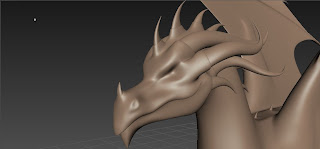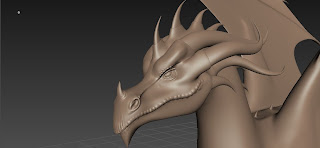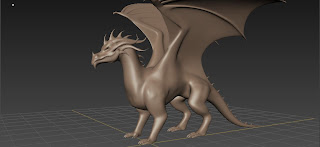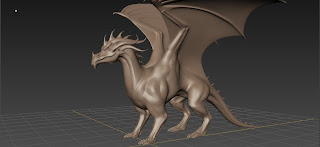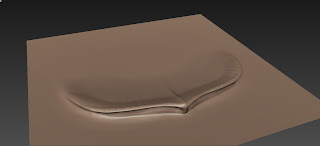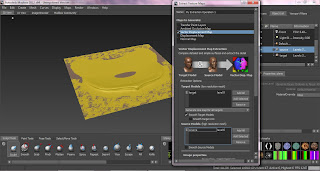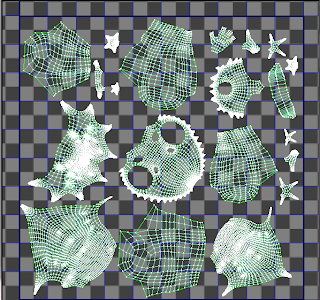INITIAL IDEA
Because I was very torn from the beginning of the project of what to include in my dissertation, I went with something that would be more difficult, detailed and interesting compared to my horse model last year. I knew I wanted to work with a single model, preferably in Mudbox as I enjoy that process a lot. I also wanted to do something involving a greater conceptual process, as this is ultimately what I would like to do as a profession.My first choice was the Shishi lion. I'm not entirely sure why I picked this. I just thought it would be both more interesting and tricky to make compared to my horse, and because I made something very organic last time, the shishi would be more challenging because it was an organic model but as a statue.
As I hit the concept stage, it hit me that I had in fact chosen a very shallow subject, and I couldn't involve much conceptual design because of this. I discussed this with Rob, and agreed that a broader concept, such as dragons, would work better in order for me to get involved in the conceptual process more.
RESEARCH
After getting the thumbs up with my plans, I started researching dragons and all that they mean. There was a lot of information about all the different types of dragons, so I quite quickly had to start narrowing it down to include only a certain sub-species of dragon. Most of the information I came across seemed contradictory, and most of it was quite obviously made from separate individuals own beliefs. I tried to gather the most believable and reliable information in order to hopefully create a realistic dragon as a result.CONCEPT
Because of the change of plans, I hadn't quite got to the stage I was supposed to be at in time, and it felt like I needed to rush the concept stage a bit on this one, which was a shame. There was a lot more I could have added, given the extra time, and I would have loved to spend a lot more time drawing different dragons and types and making up my own ones.I did however feel that the overall outcome of the conceptual design turned out good, and I got a good idea of the process. The link between research and conceptual design also became very apparent to me, as most of the designs were based on what I had discovered during my research.
MODEL
The process of making the basic model in 3ds Max probably took the longest. There was also a huge pause in the middle during which the model didn't progress much, and it took a while getting back into the routine afterwards. Because I'm not too good at working with 3ds Max and modelling, I used a lot of tutorials and books to guide me through the process. They saved me a lot of time, and I feel like I learnt quite a few helpful techniques from it all as well, which is always a nice feeling.Because of my insecurity with the program, I did make some mistakes and errors along the way. Sometimes these were easy to correct, others took a lot longer. I also realised too late that I didn't in fact need to add all the individual spikes along the spine in 3ds Max (which took many days), but I could have used a simple vector displacement map in Mudbox instead and saved a lot of time and effort.
MUDBOX
The whole process of sculpting details and painting in Mudbox was done relatively fast compared to the modelling stage. Having used Mudbox only once before, there was still a lot I could have done differently, and what hindered me the most was the computer's capacity. I wasn't able to sculpt to the high level of detail as I would have wanted because of these limitations. I was stuck at 4m polys at the most - which isn't a very high level of detail when you need to add miniature details to the model - with most of the polys located near the head and in the spikes. This meant that the body and wings mainly lacked topology. The next subdivision level would have been at over 16m polygons, as each poly is divided in 4 to keep the quad count, and 16m is too high to work with. 8m polys is the standard level of subdivision, which would have allowed me to add double as many details as I did, but there was no way of me to do this without redoing my model.There were also some performance issues with some of the filter effects, and some of the paint was bleeding into areas it shouldn't have, but due to the tight time restriction, I couldn't sort them out.
WHAT WENT WELL
Overall, I think I'm pretty happy with how it all turned out. I was sure I bit off more than I could chew when I suggested modelling a dragon, but to my own surprise, I managed to pull it off in the end!1. Modelling: I was amazed by how well the modelling part went even due to my inexperience. I managed to add spikes, wings, UV pelt maps and topology counts, which I have never done before, and I learnt a lot of new techniques and helpful tricks from doing this.
2. Timing: Even though my time management was way off on this one, I managed to complete it all to as high a standard as I set at the very beginning. I didn't take any shortcuts, and while I was sloppy in some areas, the model would still be usable even in a game engine or exported back to 3ds Max.
3. Looks: I'm quite surprised at how accurate I managed to keep the modelled dragon to the drawn concept. Only a few minor changes took place, such as the addition of spikes along the spine and the underbelly scales. Otherwise, the build is pretty much how I imagined, and the colour/markings were kept as close to the original as I could.
WHAT COULD HAVE GONE BETTER
There were a lot of aspects in the project that didn't go according to plans, mostly due to my own faults, but sometimes also due to technology or lack of it.1. Time Management: Okay, so I was way off in sticking to my original time schedule. It was mostly due to other projects taking priority over this year-long project, but it was not really an excuse for not updating blogs more often. However, it wasn't really possible to only spend a couple of hours at a time working on the model, as I usually worked on my model alongside watching tutorials at the same time. I didn't take into account how much time the other projects would take up, and their priority compared to this one.
2. Model detail: As explained before, I wasn't able to sculpt the amount of details onto the model as I would have wanted. I learnt from last year's Mudboxing to even out my topology in order to get higher level of detail in all areas and not just a certain area, but due to the wings and spikes, it was difficult to do this for my dragon, and the detail on the head naturally made this area more dense for details. I could have added more edge loops and such even when in Mudbox, but because of the wings/spikes, this was near impossible as well.
3. Technical issues: There were several technical issues when working with the model that hindered me in some ways, mostly when working in Mudbox. These were usually noticeable when stepping up and working in the higher subdivision levels at 4m polygons. Even though this is a perfectly reasonable level of polys for Mudbox to use, the computer struggled a lot when performing certain tasks, especially posing. Even posing in low subdivision levels proved hard, as I still had to step back up into the highest one when rendering screenshots. There were also some issues with bleeding topology on the edges of the wings, probably from turbosmoothing such a narrow area, but it did provide some difficulty issues in making it less obvious. Some filters were unusable for no apparent reason, and whilst they weren't necessary for the model as such, they would have been nice to include to enhance the overall look. There was also some stretching of paint in certain areas, such as the horns, probably due to the cramped UV map, and I should probably have wrapped them separately rather than including them with the head.
WHAT I'VE LEARNT
1. Conceptual process: I thought it was a really good and valuable experience to try out the conceptual process in a bit more detail, as none of the modules actually cover this. I learnt how important the right research can be, and the impact it has on the final outcome.2. Preparing a model: Because my model wasn't prepared properly (UV mapping, poly count, topology, density etc) I came across several issues which could have been prevented had I done it correctly and thought ahead. I now know how important it is to keep these factors in mind at all times to prevent future mistakes.
3. Know your program: Because I was watching the tutorials as I covered those parts of the model at the same time, I didn't know beforehand what exactly the various programs could do, especially Mudbox. I didn't want to watch all 17 tutorials in one go, as I was afraid I'd forget a certain part, so I watched those concerning sculpting while I was sculpting myself, painting while I painted, posing later on etc. This proved to work pretty well at the time, but had I watched through all the tutorials while I was still working in 3ds Max, for example, I would have known not to add the spikes, how to properly prepare the UV and so on. A lot of useful little hints were also mentioned in the very last parts of the tutorial set, which I watched through at the very end of the project. These would have been quite helpful at the beginning of the project, as they included setting up UVs, resetting topology, inserting edge loops and other very useful techniques. But now I know for next time at least.
Overall, it was a very useful experience and I learnt a lot along almost every stage of the process.